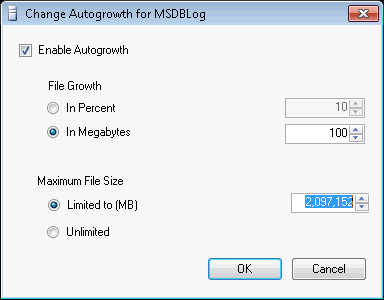When you patch a server hosting the MDS Web Application with an SQL Server update and if you have not completed the upgrade sequence users may get this error in the MDS Web Application on client side.
Check out details in the following MSSQL Tip: “Resolving SQL Server Master Data Services (MDS) Patching Errors“.
Check out all of my tips here: http://www.mssqltips.com/sqlserverauthor/94/svetlana-golovko/.