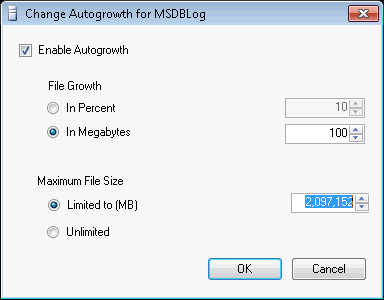After downgrading SQL Server Enterprise Edition to the Standard one some of the configuration settings are reset to the default values. In this tip we provide examples of some of the issues you may have after the SQL Server Edition downgrade.
Please read the latest MSSQLTips post: “SQL Server Edition Post-Downgrade Steps“.
Check out all of my tips here: http://www.mssqltips.com/sqlserverauthor/94/svetlana-golovko/.